“Securely Erasing Your Past, Preparing for Your Future.”
Introduction
A hard drive wipe refers to the process of erasing all data from a hard drive, making it unrecoverable. This is often done to ensure the privacy and security of sensitive information when a computer is being sold, recycled, or disposed of. The process involves overwriting the entire hard drive with zeros, ones, or both, sometimes multiple times, to ensure that the original data cannot be retrieved. It’s a more thorough method than simply deleting files, which can often be recovered with special software.
Understanding the Process of Hard Drive Wiping
Hard drive wiping is a critical process that involves the complete erasure of data from a hard drive. This process is essential for maintaining privacy and security, especially when disposing of or selling old computers. It ensures that sensitive information, such as personal data, financial records, or business documents, cannot be retrieved by unauthorized individuals.
The process of hard drive wiping is more complex than simply deleting files or formatting the drive. When a file is deleted, the operating system merely removes the reference to that file, but the data itself remains on the drive until it is overwritten by new data. Similarly, formatting a drive does not erase the data; it only removes the file system, making the data harder to find but not impossible to recover with specialized software.
In contrast, hard drive wiping involves overwriting every single bit of data on the drive with zeros or random data, making it nearly impossible to recover any information. This process can be done using various software tools, many of which follow data destruction standards set by government agencies or international organizations. These standards specify the number of times the data should be overwritten to ensure it is irretrievable.
The hard drive wiping process begins with selecting the appropriate software tool. There are numerous free and paid options available, each with its own set of features and capabilities. Some tools offer multiple data destruction methods, while others focus on simplicity and ease of use. It’s crucial to choose a tool that meets your specific needs and level of technical expertise.
Once the software tool is selected and installed, the next step is to choose the drive to be wiped. It’s important to double-check this selection to avoid accidentally wiping the wrong drive. After confirming the selection, you can choose the data destruction method. Some tools offer a quick wipe option, which overwrites the data once, while others offer more thorough methods that overwrite the data multiple times. The latter option takes longer but provides a higher level of security.
After setting up the parameters, the hard drive wipe can begin. The duration of this process depends on the size of the drive and the chosen data destruction method. It can take anywhere from a few minutes to several hours. During this time, it’s best not to use the computer to avoid any potential interruptions.
Once the process is complete, the hard drive is essentially empty, and the data that was once on it is now irretrievable. At this point, the drive can be reused, sold, or disposed of without any risk of data recovery.
In conclusion, hard drive wiping is a vital process for ensuring data privacy and security. It involves overwriting all data on a drive, making it nearly impossible to recover. While the process can be time-consuming, the peace of mind it provides is well worth the effort. Whether you’re a business owner looking to protect sensitive company information or an individual wanting to safeguard personal data, understanding and utilizing the process of hard drive wiping is a crucial step in today’s digital age.
The Importance of Wiping Your Hard Drive Before Disposal
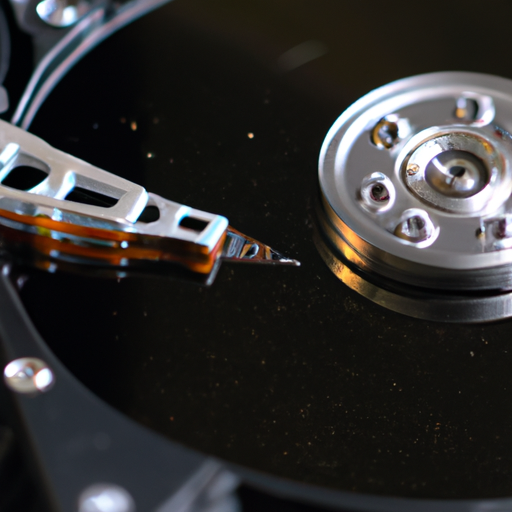
The importance of wiping your hard drive before disposal cannot be overstated. In an era where data breaches and identity theft are rampant, it is crucial to ensure that your personal and sensitive information is completely eradicated from your hard drive before you dispose of it. This process, known as a hard drive wipe, is a critical step in maintaining your privacy and protecting your data.
A hard drive wipe is a thorough process that involves overwriting the entire hard drive with random data, making it nearly impossible for anyone to recover the original information. This is different from simply deleting files or formatting the hard drive, which only removes the directory reference to the files but not the actual data. With the right software, deleted or formatted data can be easily recovered, posing a significant risk if your hard drive falls into the wrong hands.
The necessity of a hard drive wipe becomes even more apparent when you consider the vast amount of sensitive information that is typically stored on a computer. This can include personal documents, financial information, passwords, and even your browsing history. If this information were to be accessed by a malicious party, it could lead to serious consequences such as identity theft, financial loss, and privacy invasion.
Moreover, businesses have an additional responsibility to protect not only their own data but also that of their clients. Failure to properly wipe a hard drive before disposal could result in a breach of client confidentiality, leading to legal repercussions and damage to the company’s reputation. Therefore, it is not only a matter of personal security but also a legal and ethical obligation for businesses to ensure that their hard drives are properly wiped before disposal.
There are several methods to perform a hard drive wipe. One of the most common methods is to use a dedicated hard drive wiping software. These programs overwrite the entire hard drive with random data multiple times, ensuring that the original data is completely obliterated. Another method is degaussing, which involves using a high-powered magnet to disrupt the magnetic domains on the hard drive, effectively erasing the data. However, this method requires specialized equipment and is not suitable for most individuals.
Physical destruction of the hard drive is another option, but it should be noted that this method alone may not be sufficient. While it can make the data more difficult to recover, it does not guarantee complete data eradication. Therefore, it is recommended to perform a hard drive wipe before physically destroying the hard drive for maximum data protection.
In conclusion, wiping your hard drive before disposal is a crucial step in protecting your personal and sensitive information. Whether you are an individual seeking to maintain your privacy or a business with a responsibility to protect client data, a hard drive wipe ensures that your data is completely eradicated and beyond the reach of potential data thieves. By understanding the importance of a hard drive wipe and implementing it as a standard practice before disposal, you can significantly reduce the risk of data breaches and identity theft.
Step-by-Step Guide to Securely Wipe Your Hard Drive
The process of securely wiping your hard drive is a critical task that requires careful attention. It is not as simple as deleting files or formatting the drive. A hard drive wipe involves completely eradicating all data stored on the drive, making it irretrievable. This is particularly important when you are planning to dispose of, sell, or donate your computer. In this article, we will provide a step-by-step guide to securely wipe your hard drive.
Before you begin the process, it is crucial to back up any important data you wish to keep. This is because once the hard drive is wiped, the data cannot be recovered. You can back up your data on an external hard drive, a cloud storage service, or another secure location. After backing up your data, ensure that you have a recovery disk or a copy of your operating system for reinstallation purposes.
The first step in the hard drive wipe process is to download a data destruction program. There are several reliable and free programs available online, such as DBAN (Darik’s Boot and Nuke), Eraser, or CBL Data Shredder. These programs work by overwriting your entire hard drive with data, making it impossible for any of your personal information to be retrieved.
Once you have downloaded a data destruction program, you will need to burn it to a bootable device, such as a CD, DVD, or USB flash drive. This is because the program needs to run outside of your operating system to effectively wipe your hard drive. Most data destruction programs provide instructions on how to create a bootable device.
After creating a bootable device, restart your computer. As your computer boots up, you will need to enter the BIOS setup. This can usually be done by pressing a specific key or combination of keys as your computer starts up. The specific key varies depending on your computer’s manufacturer, but it is often the F2, F10, or Delete key.
In the BIOS setup, navigate to the boot order settings. Here, you will need to change the boot order so that your computer boots from the device containing the data destruction program. Save your changes and exit the BIOS setup. Your computer should now restart and boot from the device containing the data destruction program.
Once the data destruction program has loaded, you can select the hard drive you wish to wipe and start the process. Depending on the size of your hard drive and the method of data destruction you choose, this process can take several hours to complete. It is important not to interrupt this process, as it could result in damage to your hard drive.
After the data destruction process is complete, you can reinstall your operating system using your recovery disk or installation media. This will create a new file system on your hard drive, allowing you to use it again.
In conclusion, securely wiping your hard drive is a necessary step to protect your personal information when disposing of, selling, or donating your computer. By following this step-by-step guide, you can ensure that your data is completely and irretrievably erased. Remember, the key to a successful hard drive wipe is preparation, patience, and the right tools.
Conclusion
In conclusion, a hard drive wipe is a secure process that completely erases all data from a computer’s hard drive. This process is often used when a computer is being sold, recycled, or disposed of, to prevent any potential misuse of personal or sensitive information. However, it’s important to note that once a hard drive has been wiped, the data cannot be recovered, so it should only be done when the user is certain they no longer need the information stored on the drive.
