“Securely Erase Your Data – Wipe Hard Drive!”
Introduction
Wipe Hard Drive is a powerful data erasure tool that allows users to securely and permanently erase data from their hard drives. It is an essential tool for anyone who wants to protect their data from unauthorized access or malicious software. Wipe Hard Drive can be used to erase data from any type of hard drive, including internal, external, and solid-state drives. It is a fast and reliable way to ensure that all of your data is completely erased and unrecoverable. Wipe Hard Drive also offers a range of advanced features, such as the ability to securely erase multiple hard drives at once, and the ability to create a bootable CD or USB drive for easy data erasure.
How to Wipe a Hard Drive: A Step-by-Step Guide
Wiping a hard drive is an important step in the process of disposing of or repurposing a computer. It ensures that all of the data stored on the drive is completely erased and unrecoverable. This guide will provide a step-by-step process for wiping a hard drive.
Step 1: Back Up Your Data
Before wiping a hard drive, it is important to back up any data that you want to keep. This can be done by copying the data to an external hard drive, USB drive, or cloud storage.
Step 2: Choose a Wiping Method
There are several methods for wiping a hard drive. The most secure method is to use a software program specifically designed for wiping hard drives. These programs are available for purchase online.
Step 3: Prepare the Hard Drive
Before wiping the hard drive, it is important to make sure that it is properly prepared. This includes disconnecting any external drives, uninstalling any programs that are not needed, and disabling any security software.
Step 4: Wipe the Hard Drive
Once the hard drive is prepared, the wiping process can begin. If using a software program, follow the instructions provided by the program. If using a manual method, use a secure wiping tool to overwrite the data on the drive.
Step 5: Verify the Wipe
Once the wiping process is complete, it is important to verify that the data has been completely erased. This can be done by using a data recovery program to scan the drive and ensure that no data is recoverable.
Step 6: Reformat the Hard Drive
The final step in the process is to reformat the hard drive. This will erase any remaining data and prepare the drive for use.
By following these steps, you can ensure that all of the data stored on a hard drive is completely erased and unrecoverable. Wiping a hard drive is an important step in the process of disposing of or repurposing a computer, and should not be overlooked.
What to Consider Before Wiping Your Hard Drive
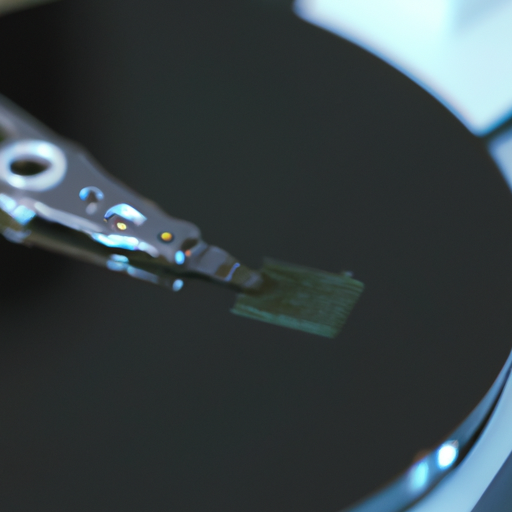
Before wiping your hard drive, it is important to consider a few key factors.
First, you should back up any important data that you want to keep. This includes documents, photos, music, and any other files that you do not want to lose. It is also important to make sure that you have all the necessary software and drivers that you need to reinstall after wiping your hard drive.
Second, you should consider the type of wiping you want to do. There are several different types of wiping, such as full wiping, which erases all data on the hard drive, or partial wiping, which erases only certain files or folders. Depending on your needs, you should choose the type of wiping that best suits your needs.
Third, you should consider the security of the wiping process. It is important to make sure that the wiping process is secure and that no one can access the data that was wiped. You should also make sure that the wiping process is done correctly and that all data is completely erased.
Finally, you should consider the cost of wiping your hard drive. Depending on the type of wiping you choose, the cost can vary significantly. It is important to research the different options and choose the one that best fits your budget.
By considering these factors before wiping your hard drive, you can ensure that the process is done correctly and securely, and that you do not lose any important data.
The Benefits of Wiping Your Hard Drive Regularly
Regularly wiping your hard drive is an important part of maintaining the security and performance of your computer. Wiping your hard drive helps to protect your data from malicious software, unauthorized access, and other security threats. It also helps to improve the performance of your computer by removing unnecessary files and freeing up space. Here are some of the benefits of wiping your hard drive regularly:
1. Improved Security: Wiping your hard drive regularly helps to protect your data from malicious software, unauthorized access, and other security threats. By wiping your hard drive, you can ensure that any sensitive information stored on your computer is not accessible to unauthorized users.
2. Improved Performance: Wiping your hard drive helps to improve the performance of your computer by removing unnecessary files and freeing up space. This can help to speed up your computer and make it more efficient.
3. Reduced Risk of Data Loss: Wiping your hard drive regularly helps to reduce the risk of data loss due to hardware failure or other issues. By regularly wiping your hard drive, you can ensure that any important data stored on your computer is backed up and secure.
4. Reduced Risk of Data Corruption: Wiping your hard drive regularly helps to reduce the risk of data corruption due to malicious software or other issues. By regularly wiping your hard drive, you can ensure that any important data stored on your computer is safe and secure.
Overall, regularly wiping your hard drive is an important part of maintaining the security and performance of your computer. By regularly wiping your hard drive, you can ensure that any sensitive information stored on your computer is not accessible to unauthorized users, and that any important data stored on your computer is backed up and secure.
Conclusion
In conclusion, wiping a hard drive is an important step in protecting your data and ensuring that it is not accessible to anyone else. It is a simple process that can be done quickly and easily, and it is an essential part of keeping your data secure. Wiping a hard drive is a great way to protect your data and keep it safe from unauthorized access.
